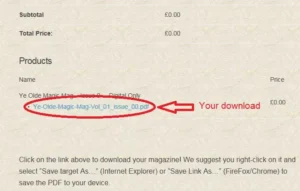To download the magazine, either the Issue Zero or any other issue, from any page click the link in the list of issues at the right (you can click on any image to see a better quality version):
This link will take you the the magazine’s page, where you will see the image of the cover. If you scroll to the bottom of the page, you will see:
Select “Digital Only” (or “Printed + Digital Version” if you want a hard copy of the issue) then click the “Purchase” button. After a few seconds, you will see that an object has been put in the shopping cart at the top right of the page:

You are now in the Checkout page, where you can start the download operation:
There, please enter your email address, your first and last name, then click “Purchase“: after a few seconds, you will see this page (the purchase receipt) where you can click on the bottom link to download/open the PDF:
You will also receive an email with the link, which you could use, if so you prefer.
Please, remember to SAVE the PDF file to your device, as you can only use the provided link three times in the next few hours from the time of purchase.
If you still have problems, please Contact us.